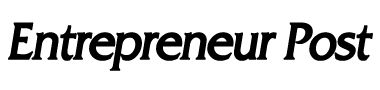10 tips to Work from home without distraction
Many people dislike work from home. With the corona pandemic many had no choice but to take work home, and the struggled.
This post will be short and straight to the point. I will share the effective tips i found during my long history of working from home.
10 tips to help you “Work from home” without distraction !
- 1. Block Facebook on your desktop/laptop and delete the facebook app. Keep messenger app to be notified of messages. Facebook is a huge time hungry monster. People waste many hours daily doing absolutely nothing. Nothing is worth the time you spend on the site (if you have a page and need to post daily, make sure to set a timer : 30 minutes and then logout). As for blocking facebook or any site check the end of article below.
- 2. Block Youtube on your desktop/laptop: you don’t want to just go for a song and end watching 3 hours of different songs or cat and funny videos.
- 3. Block Netflix from your desktop/laptop: you don’t want to end up watching an entire series season in 3 days just because you felt bored.
- 4. Absolutely no social media notifications: turn off mobile notifications from twitter, instagram, facebook, … better result would be to just uninstall them.
- 5. No food/drinks breaks: set precise hours for breakfast/lunch/dinner/other, but never take out of the plan food breaks. You will not die of hunger.
- 6. Have a dedicated desk: A place where your brain associate with work not everything else.
- 7. Use an agenda: put your tasks on the agenda, and strike what you finish. Transfer tasks to next day when needed.
- 8. Use an email client: You do not not want to check your emails every 30 min, especially if they are not main account. Thus you need an email manager, like like thunderbird or microsoft outlook, to have all your required emails accessible.
- 9. Close the door: if you can have your office in a room, then close the door, no cats, no dogs, no kids, no spouse, no nothing.
- 10. Block any site that you notice is wasting your time: whatever sucks a lot of your time and is not needed for work, has to go.
To block a website:
Based on the operating system, do a google search that gives you the steps to do so.
For example: for windows:
– Navigate to C:\Windows\System32\Drivers\etc
– Find the hosts file
– Open it with a notepad
– add to the bottom of text : 127.0.0.1 WebsiteName.com